Note
Click here to download the full example code
Handling probe information¶
In order to properly spike sort, you may need to load information related to the probe you are using.
SpikeInterface internally uses ProbeInterface to handle probe or probe groups for recordings.
Depending on the dataset, the Probe object can be already included or needs to be set
manually.
Here’s how!
import numpy as np
import spikeinterface.extractors as se
First, let’s create a toy example:
recording, sorting_true = se.toy_example(duration=10, num_channels=32, seed=0, num_segments=2)
print(recording)
NumpyRecording: 32 channels - 2 segments - 30.0kHz - 20.000s
This generator already contain a probe object that you can retrieve directly an plot:
probe = recording.get_probe()
print(probe)
from probeinterface.plotting import plot_probe
plot_probe(probe)
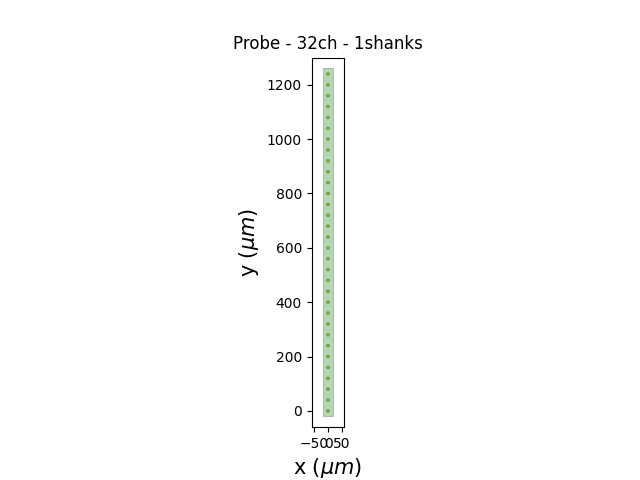
Probe - 32ch - 1shanks
(<matplotlib.collections.PolyCollection object at 0x7f297563f400>, <matplotlib.collections.PolyCollection object at 0x7f298c1a8be0>)
You can also overwrite the probe. In that case you need to manually make the wiring (e.g. virtually connect each electrode to the recording device). Let’s use a probe from Cambridge Neurotech with 32 channels:
from probeinterface import get_probe
other_probe = get_probe('cambridgeneurotech', 'ASSY-37-E-1')
print(other_probe)
other_probe.set_device_channel_indices(np.arange(32))
recording_2_shanks = recording.set_probe(other_probe, group_mode='by_shank')
plot_probe(recording_2_shanks.get_probe())
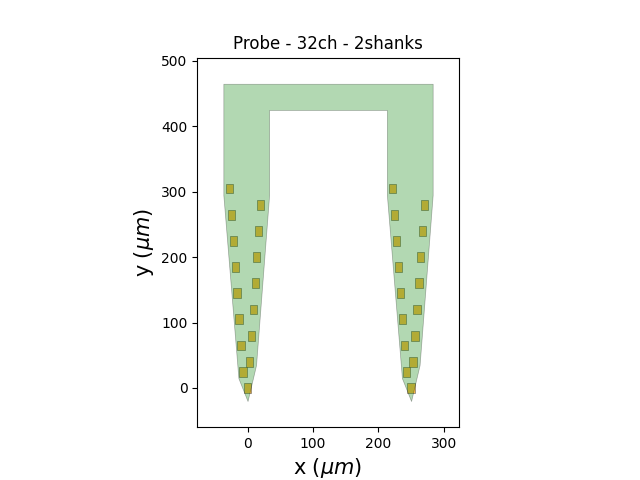
cambridgeneurotech - ASSY-37-E-1 - 32ch - 2shanks
(<matplotlib.collections.PolyCollection object at 0x7f2995512190>, <matplotlib.collections.PolyCollection object at 0x7f2977e9bf10>)
Now let’s check what we have loaded. The group_mode=’by_shank’ automatically set the ‘group’ property depending on the shank id. We can use this information to split the recording in two sub recordings:
print(recording_2_shanks)
print(recording_2_shanks.get_property('group'))
rec0, rec1 = recording_2_shanks.split_by(property='group')
print(rec0)
print(rec1)
NumpyRecording: 32 channels - 2 segments - 30.0kHz - 20.000s
[0 0 0 0 0 0 0 0 0 0 0 0 0 0 0 0 1 1 1 1 1 1 1 1 1 1 1 1 1 1 1 1]
0
1
Note that some formats (MEArec, SpikeGLX) automatically handle the probe
geometry. For almost all other formats the probe and the wiring have
to be set manually using the probeinterface library.
Total running time of the script: ( 0 minutes 2.878 seconds)